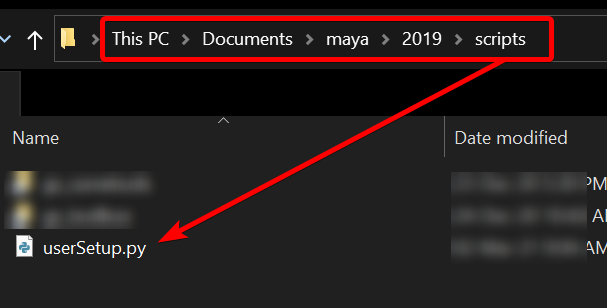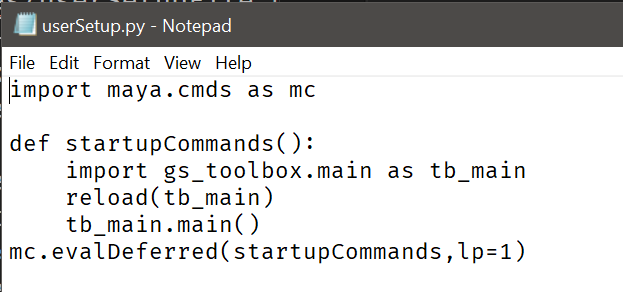Useful tips¶
Automatic startup of the plug-in¶
In order to automatically start the plug-in during Maya startup you need to modify (or add) userSetup.py file in your scripts folder.
Instructions:
- You need to create userSetup.py file in your Maya scripts folder.
- Use the correct folder for your version of Maya.
- For example, for Maya 2019 this file should be in (\Documents\maya\2019\scripts)
- Just create an empty text file called userSetup.txt, paste the code there and rename the file to userSetup.py.
- If you already have this file in the folder, open it with any text editor and paste the code at the bottom of the file.
Code to paste to userSetup.py file:
import maya.cmds as mc
def startupCommands():
import gs_toolbox.main as tb_main
from imp import reload
reload(tb_main)
tb_main.main()
mc.evalDeferred(startupCommands,lp=1)
You can also download the userSetup.py file here: userSetup.py